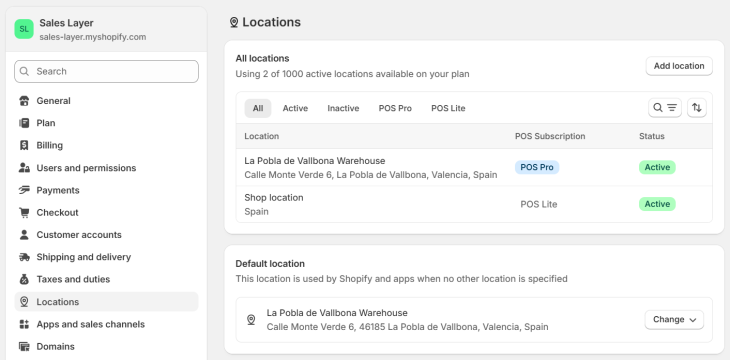Error reporting
List of some possible errors with their descriptions:
1. It has not been possible to establish communication with your Shopify store. Verify connection credentials.
Sales Layer was unable to use the provided credentials to connect to the Shopify API. The connection will fail if permissions or locations are missing, or if the credentials are incorrect.
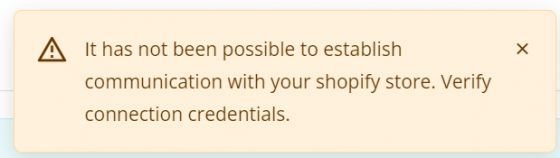
Verification steps to follow:
- Verify the credentials in Shopify and confirm that they match those entered in the connector.
- Make sure that all required permissions are properly configured.
- Ensure that the Store Name entered is the actual store URL. Redirect URLs are not allowed, as they will not be approved in the credentials.
- Check the locations to confirm that at least one location has been added in the Shopify store.
2. Connector has been turned off after X attempts to connect to your store, please verify your credentials.
The credentials are invalid or missing permissions required to connect to the store. The connector automatically deactivates after 30 failed connection attempts.
3. Access denied for some scopes. Required access: list of scopes.
Some of the essential permissions for synchronization are missing. The error lists the missing permissions.
4. Your connector got many errors when synchronizing. The synchronization has been stopped to protect your data. Please configure your data correctly.
If there are more than 100 errors, the connector stops as a safety measure to prevent incorrect data synchronization.
5. Error changing markets visibility.
Occurs when deactivating or activating a market, for example, if the market does not exist.
6. The primary language could not be identified. Please make sure that in the connector configuration you have chosen the language correctly or if there are enough permissions for "read_locales, read_translations, write_translations".
Permissions may be missing, or the Shopify language may not match the connector language.
7. Could not update all the images of the variants of this product.
Occurs when images do not comply with Shopify’s limitations. For example, only one image per variant is allowed, or the images exceed the maximum permitted size.
8. The format information could not be updated. An error has occurred. Missing attribute to be filled "SKU"'
The variant is missing one or more attributes (options). See more details here.
9. Internal server error, error 502, or update error with no response.
An error returned by Shopify. In most cases, it is temporary and resolves in the next synchronization. Therefore, making regular changes to products or changing their visibility would force the re-synchronization of the affected item and resolve the error.
The full list of Shopify error codes with their descriptions is available here.