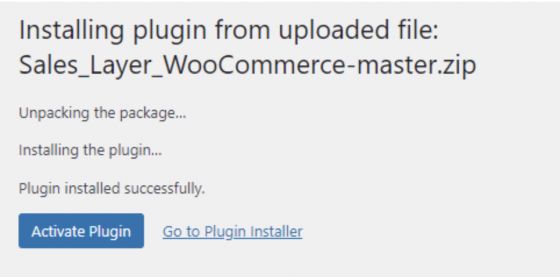First steps, installation, configuration and verification
Download and install the plugin
To download the Sales Layer plugin for WooCommerce you can access Sales Layer’s GitHub where there will be a “Download latest plugin version” button and some relevant information about the changelog.
Warning: If you have an older installation of our plugin, we highly recommend uninstalling it and deleting the folder. Deactivating and uninstalling don’t delete data from the configuration table, so it won’t be necessary to configure the previous channels.
Please, note that in many cases, updating the plugin could bring out the same issues as a new installation. This means there are the same limitations in terms of support described before, which may need to be sorted by an implementer with experience in Sales Layer.
Note: Before installing the Sales Layer plugin for WooCommerce it is necessary to have already installed the WooCommerce Plugin for WordPress. This plugin can be downloaded from Plugins → Add New → Search “WooCommerce” in the store search bar.
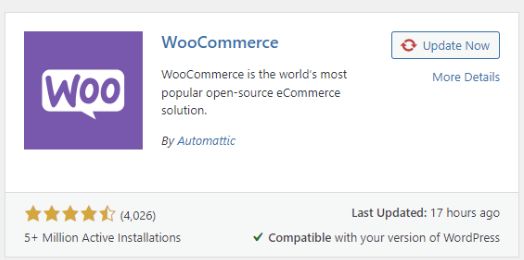
Once downloaded, we will be able to install properly the Sales Layer plugin in our WordPress environment from:
- “Plugins → Add New”:

- Upload Plugin:
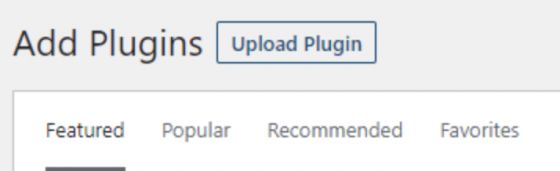
- We will have to attach the .zip file downloaded from GitHub and click the Install Now button.
- Once installed, we should activate the plugin by clicking the Activate Plugin button.