Connector Creation
In the left menu, you will have a section identified as Sales Layer Woo:
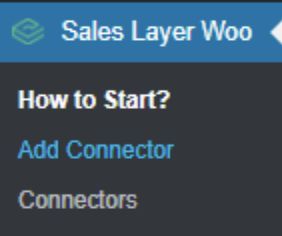
Then click Add Connector to register a new one. You will be redirected to the connector creation page:
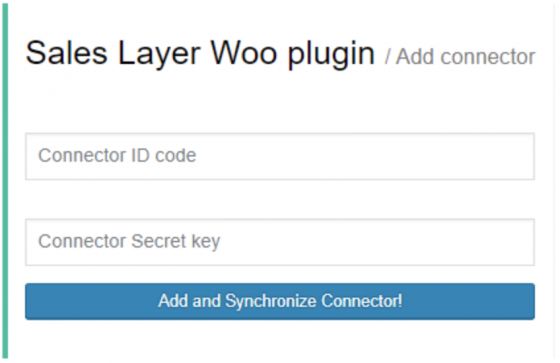
Then you will be able to enter the connector credentials.
Note: connector credentials will be available in Sales Layer.
Once they are completed, click Add and Synchronize Connector. This way, the channel will be saved and it will call Sales Layer to get data.
Take into account the following rules:
- If the ID or private key is incorrect, it will show a warning message.
- WooCommerce needs the cronjobs operative to synchronize correctly data with the plugin.
- The cronjobs execution frequency is 5 minutes for the data synchronization and 15 minutes for channel auto synchronization.
- The auto-synchronization cron will only import data if no data is waiting to be processed.
- The channel can be synchronized manually or by setting a period for an automatic synchronization in the next field:
