Introduction
Unlike version 2.0 of the API, this version is designed for the bulk extraction or insertion of data, optimizing processes that require handling a large volume of data.
This version of the API incorporates the possibility of using connectors as an integration mechanism. Through them, it is possible to establish a data flow that allows you to:
- Configure a connector according to the needs of each client.
- Model and transform the data according to the required structure.
- Retrieve information through GET calls to our servers.
- Import data using POST calls.
In general terms, this functionality offers a standardized solution to connect external systems, process information, and consume it directly through API requests.
The service is accessible through the following URL:
https://api.saleslayer.com
The extraction or insertion of data through the Sales Layer API requires the configuration of at least:
An Export Connector for data extraction:
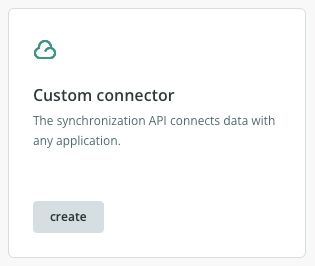
Or an Import Connector for data insertion:
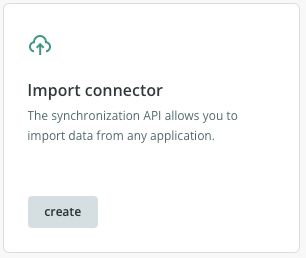
The connectors must be secured with a token, an option available from the Parameters tab of each connector.
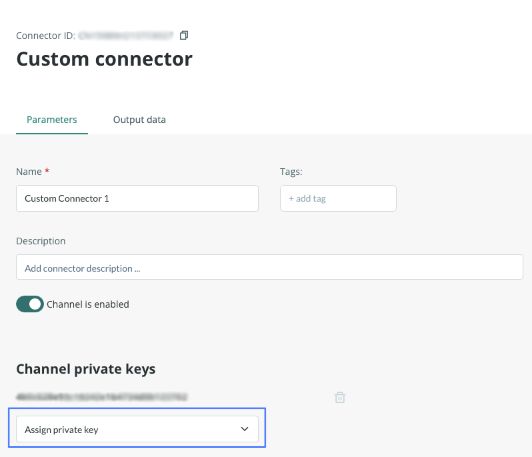
The following diagram shows the I/O request architecture to the API service.
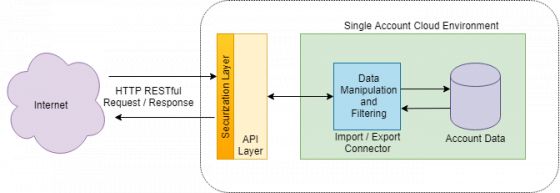
As it is a RESTful web service, data exchange with the PIM is possible using different programming languages. The information exchange is carried out with JavaScript Object Notation (JSON), a widely used data representation structure in this type of web service and with broad support from the most popular programming languages such as Java, JavaScript, PHP, C, Python, etc.
Taking into account the configuration applied to the connector, all data matching these filters will be transferred.
Through this link, our integration SDK in PHP is available, which includes sample scripts to perform:
- Simple export.
- Export to database.
- Import into the PIM.
Example of the workflow
Our API is configured to send all changes made in Sales Layer.
- In the first synchronization, all items included in the configured filters will be sent.
- From the initial configuration onward, all items that have been modified will be sent.
Example:
If the connector is configured to export only visible products and a product’s status is changed to invisible, the API will send it for deletion in the next synchronization. However, in subsequent synchronizations, it will no longer be reflected through the connector.