Configuration in Sales Layer
Parameters
Go to the Channels section in Sales Layer and create a new Stock2Shop connector.
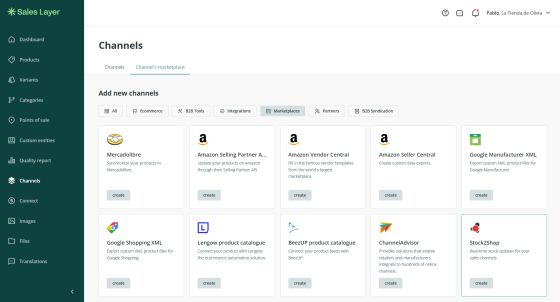
Basic Parameters
- Name
- Tags
- Description
- Enable / disable connector
Export Settings
Languages
Available only for the export option. Allows selecting which languages will be included in the generated CSV files.
Export only visible items
When enabled, only products marked as Visible in Sales Layer will be exported.
Merge product and variant information
Merges product-level and variant-level data into a single export file.
Output Data
The export behavior is identical to the CSV Export connector.
Two tabs are available for mapping and exporting data:
- Products
- Variants
Data input
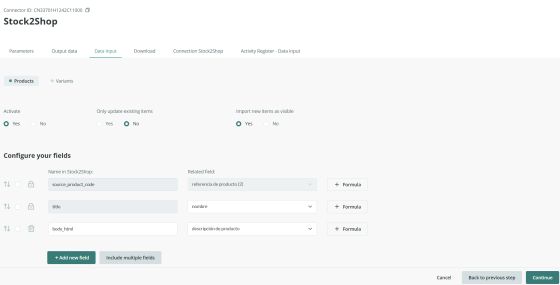
The Stock2Shop connector can import product data directly from Stock2Shop.
This tab can be enabled or disabled as needed.
When enabled, the following options are available:
Update existing items only
- Yes: new items created in Stock2Shop will not be imported into Sales Layer.
- No: new items created in Stock2Shop will be imported into Sales Layer.
Import new items as visible
- Yes: newly imported items will be created with Visible status in Sales Layer.
- No: newly imported items will be created as Draft by default.
Finally, map the corresponding input fields to the available fields in Sales Layer.
Download
The download behavior is identical to the CSV Export connector.
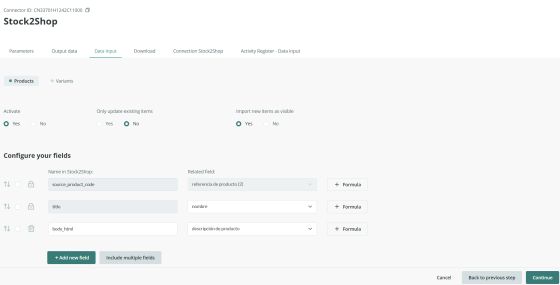
Connection with Stock2Shop
This tab contains the parameters used to import data from Stock2Shop. Specifically:
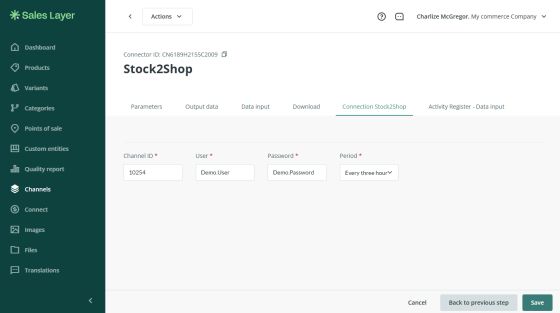
- User
- Password
- Channel ID for products
- Update frequency:
- Never
- Hourly
- Every three hours
- Daily
- Every three days
- Weekly